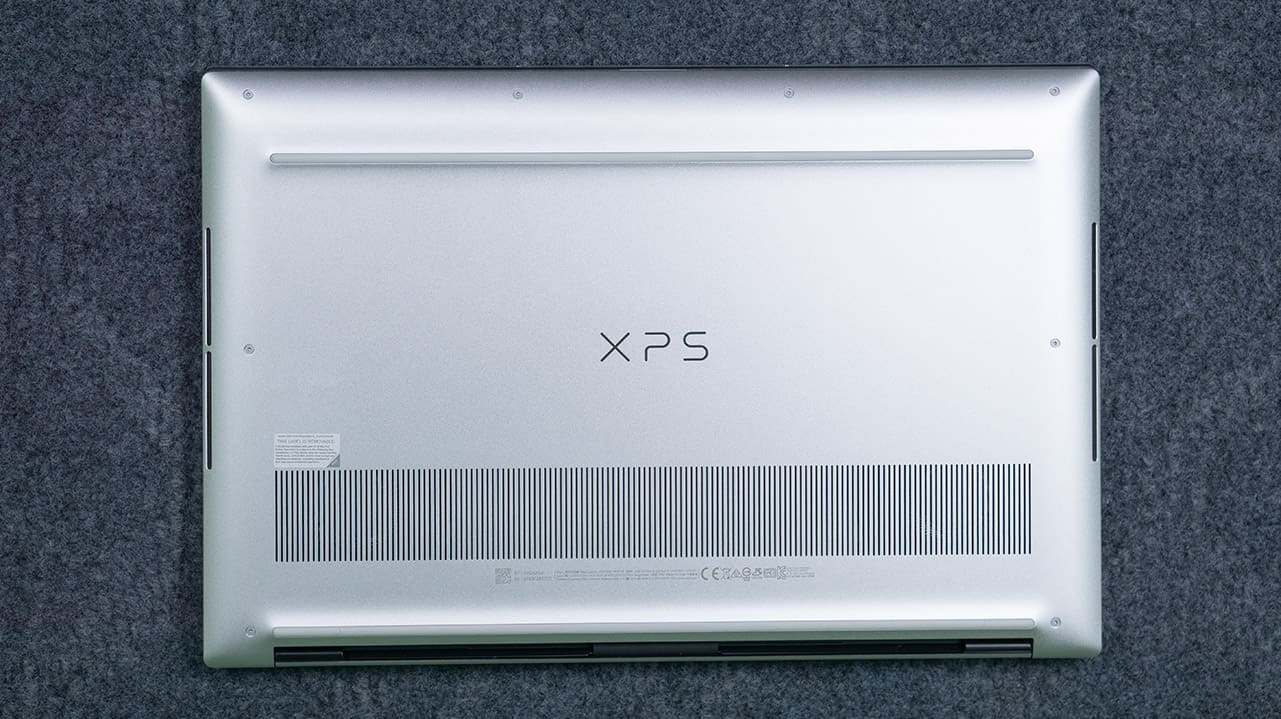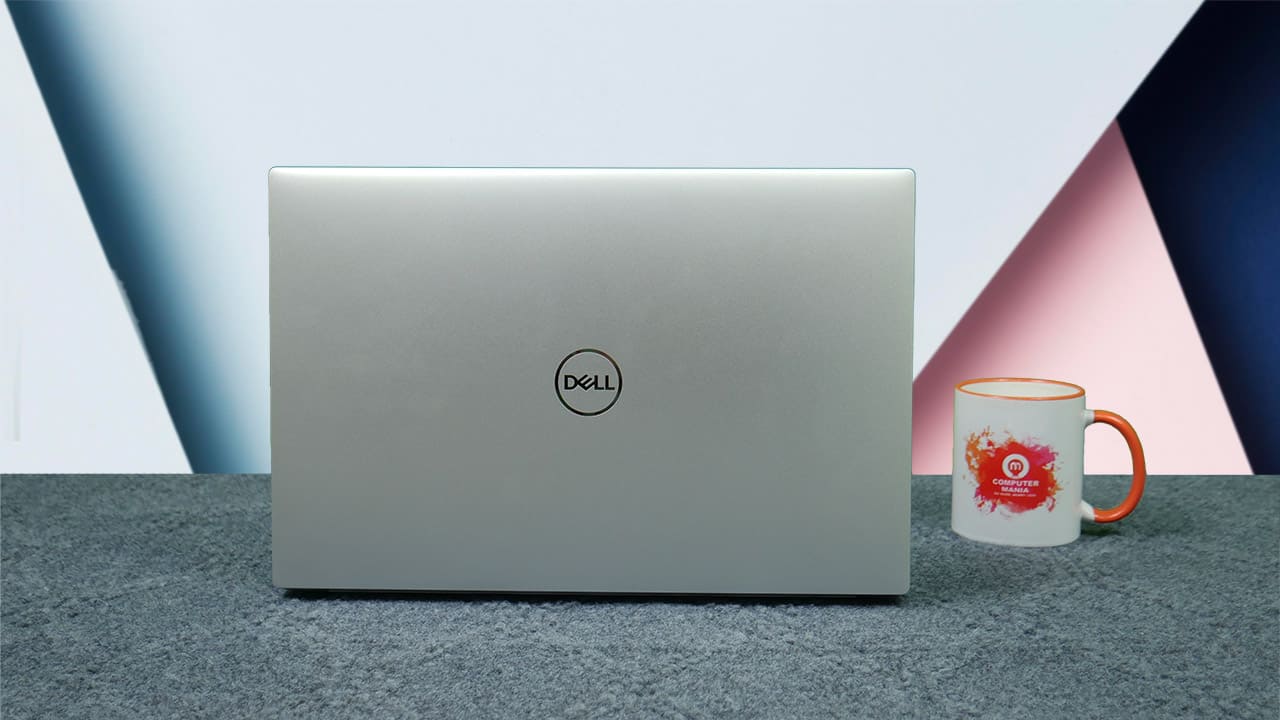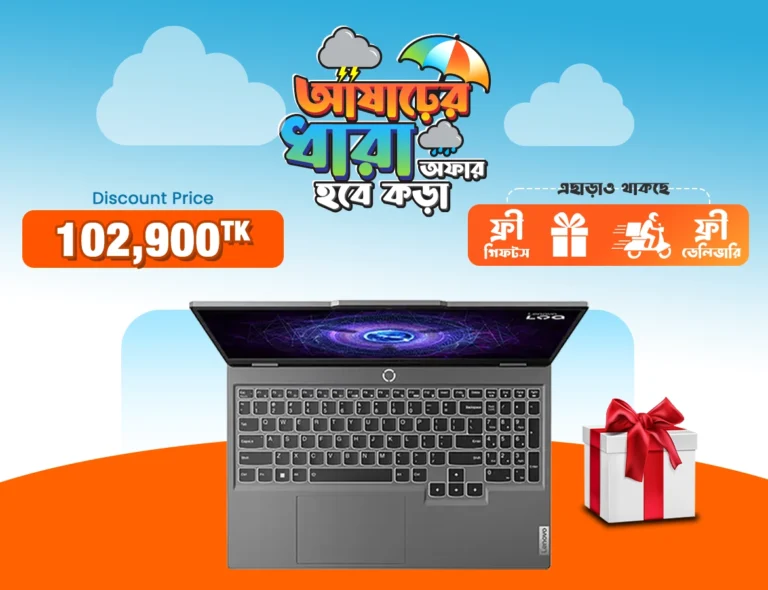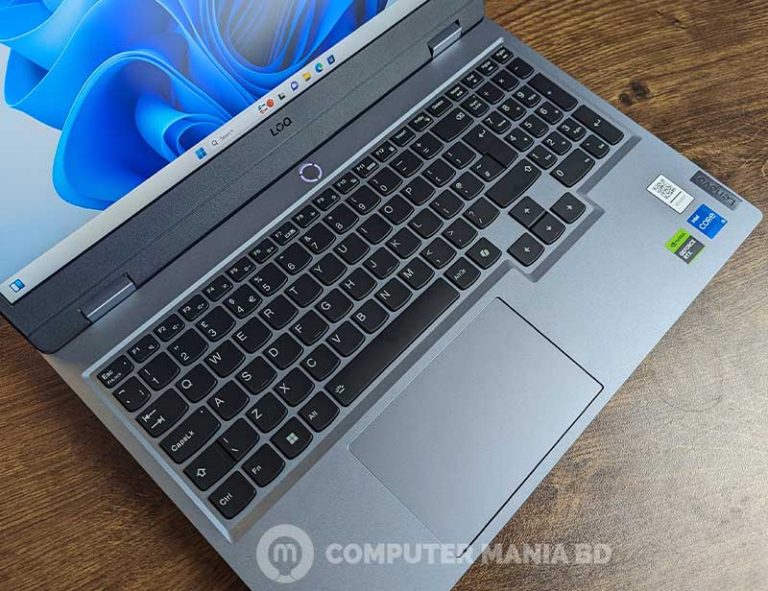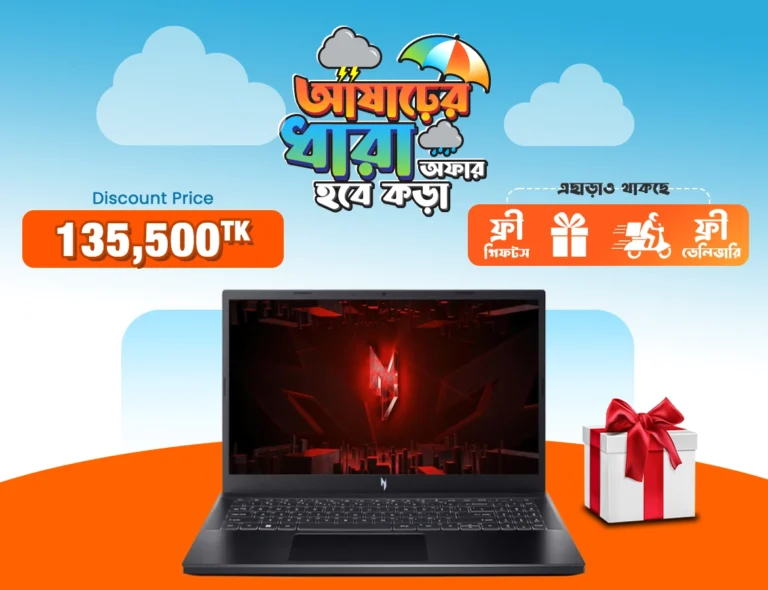Dell XPS 15 9500 | 2020 Model | 15-inch FHD+ Laptop (i7-10750H, 16GB, 512GB SSD, GTX 1650 Ti, W10)
- 10th Generation Intel® Core™ i7-10750H (12MB Cache, up to 5.0 GHz, 6 cores)
- 16GB, 2x8GB, DDR4, 2933MHz
- 512GB M.2 PCIe NVMe SSD
- NVIDIA® GeForce® GTX 1650 Ti 4GB GDDR6 with Max-Q
- 15.6 FHD+ (1920 x 1200) InfinityEdge Anti-Reflective 500-Nit Display
- Windows 10 Home
Chat Through:
Out of stock
Description
Dell XPS 15 Price in Bangladesh & Spec
| Brand | Dell |
| Model | Dell XPS 15 9500 |
| Released Year | 2020 |
| Model Number | 9500 |
| Series | XPS |
| Sub Series | XPS 15 |
| CPU / Processor | Intel Core i7-10750H processor |
| Memory | 16GB DDR4-2933MHz, 2x8G |
| Storage | 512GB M.2 PCIe NVMe Solid State Drive |
| Graphics Card | NVIDIA® GeForce® GTX 1650 Ti 4GB GDDR6 with Max-Q |
| Display Screen / Design / Resolution | 15.6 FHD+ (1920 x 1200) InfinityEdge Anti-Reflective 500-Nit Display |
| Camera | 720p at 30 fps HD RGBIr camera |
| Operation System | Windows 10 Home |
| Optical Drive | – |
| Audio & Video | |
| Network / Connectivity Technology | Killer Wi-Fi 6 AX1650 (2×2) and Bluetooth 5.0 |
| Interface | 2x Thunderbolt™ 3 with power delivery & DisplayPort 1x USB-C 3.1 with power delivery & DisplayPort, 1x Full-size SD card reader v6.0 1x 3.5mm headphone/microphone combo jack, 1x Wedge-shaped lock slot, 1x USB-C to USB-A v3.0 & HDMI v2.0 adapter ships standard |
| Battery / Power Supply | 6-Cell Battery, 86WHr (Integrated) |
| Dimensions | Height: 0.71″ (18 mm) x Width: 13.57″ (344.72 mm) x Depth: 9.06″ (230.14 mm) |
| Weight | Starting weight: 4 lbs. (1.83 kg) for non-touch with 56Whr battery; 4.5 lbs. (2.05 kg) for touch with 86Whr battery |
| Remark | 1 Year Manufacturer’s Limited Warranty For Parts & Labor |
In 2020 Dell Release Dell XPS 15 9500 and Now they already Released Dell XPS 17. Dell XPS 15 2020 price in BD would be 230k-250k. Check Our Dell XPS Collection Click Here. The latest Dell XPS 15 Price in Bangladesh will be updated regularly on this website.
Dell XPS 15 9500 Price condition in Bangladesh
There are many shops in Bangladesh that sell Dell XPS 15(9500). We can find gradual price differences among them. If we go through the retail market of laptops in Bangladesh price fluctuates a lot. In most of these shops the price of Dell XPS 15 are very high and in some of the shops where you can find Dell XPS 15 in the cheaper rate but there are some issues with a product like warranty support as well as after sells services.
As the price of Dell XPS 15 varies from one shop to another, users often get confused to find the right place where to get the authentic product at a reasonable price. In some of the shops in Bangladesh, the price of Dell XPS 15 is ridiculously high with terrible after-sales service. And another thing is that just seeking for the lower price of the product never go to unknown shops where you may get better size but ultimately there is a change of getting a refurbished or unauthentic product.
We already mentioned that in Bangladesh lots of shops are selling Dell XPS 15. The price range in the case of Dell XPS 15 Price in Bangladesh starts from 1,87,000 BDT. In different shops in Bangladesh offers different prices in the case of Dell XPS 15 but exclusively in Computer Mania BD, you can find Dell XPS 15 at the most reasonable price with official warranty support. As Computer Mania BD gives the priority to their customers most they always try to keep to price as low as possible. These prices of Dell XPS 15 are not definite and may change according to international pricing of the product and other event special prices as well.
Additional information
| PROCESSOR |
Intel Core i7 |
|---|---|
| PROCESSOR GENERATION |
10th Gen |
| RAM |
8 GB |
| STORAGE |
512GB SSD |
| GRAPHICS CARD |
GTX 1650 Ti MAX-Q |
| SCREEN SIZE |
15.4 to 15.6 Inch |
| Screen Resolution |
Full HD |
| OPERATING SYSTEM |
Genuine Windows ,W10 |
| TOUCHSCREEN |
Non-Touch |
| Model By Year |
2020 |
Information Disclaimer:
We strive for accuracy, but Computer Mania BD cannot guarantee that the information on this page is 100% correct. We are not liable for any results obtained from the use of this information.
Product Images:
For illustrative purposes only. Actual products may vary in size, color, and layout. No claims will be accepted for discrepancies.
Pricing:
Prices may change at any time due to market fluctuations.
Order Confirmation:
For online orders, confirmation will occur only after a call from us, followed by an invoice email. Automatically generated emails do not constitute confirmation.
Order Cancellation:
Computer Mania BD reserves the right to cancel any order at any time.