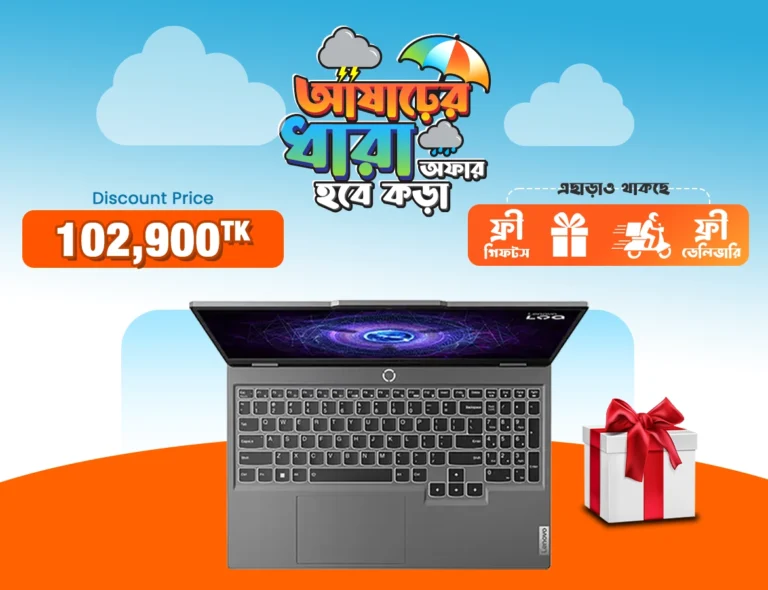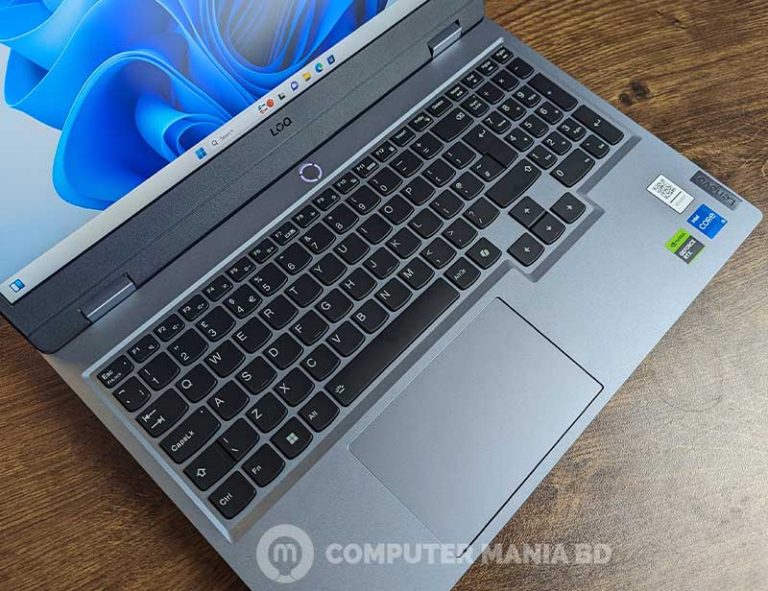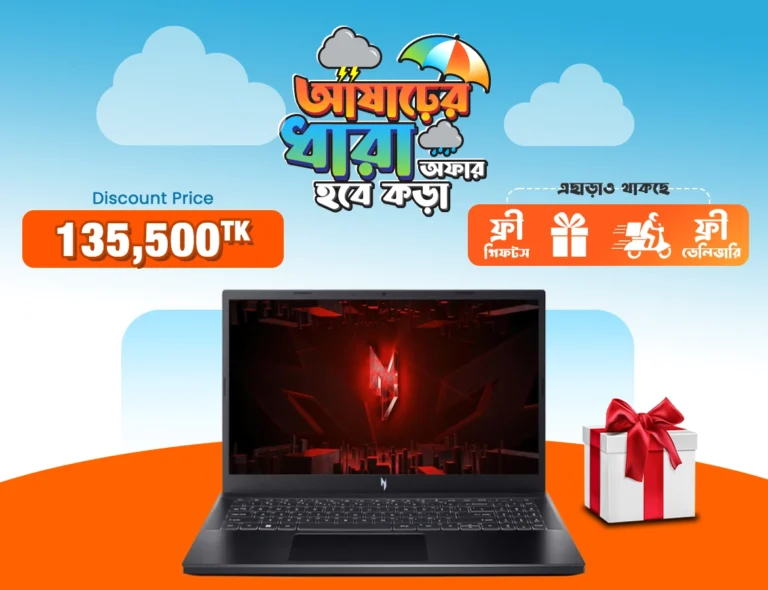Asus TUF Gaming F17 FX706HC | 2021 Model | 17.3″ FHD 144Hz Gaming Laptop Eclipse Gray ( i5-11260H, 8GB, 512GB SSD, RTX 3050 4GB, W10 )
- Intel® Core™ i5-11260H Processor 2.9 GHz (12M Cache, up to 4.4 GHz, 6 Cores)
- 8GB DDR4-3200 SO-DIMM, Max Capacity : 32GB
- 512GB M.2 NVMe™ PCIe® 3.0 SSD
- NVIDIA® GeForce RTX™ 3050 Laptop GPU, 4GB GDDR6
- 17.3-inch, FHD (1920 x 1080) 16:9, anti-glare display, sRGB:62.5%, Adobe:47.34%, DCI-P3:Refresh Rate:144Hz, Value IPS-level, Adaptive-Sync, Optimus
- Windows 10 Home
Chat Through:
Out of stock
Description
Asus TUF F17 FX706HC Gaming Laptop
Here is the new Asus TUF F17 FX706HC 2021 Model. It comes with RTX Graphics. Check Asus TUF F17 Price in BD from our website now. We will provide you the official warranty with this Asus gaming laptop. This laptop has a powerful GeForce RTX 3050 graphics card. So you can do gaming very easily with high settings. For the best Asus TUF F17 Price in BD buy this laptop from Computer Mania BD.
| Brand | Asus |
| Model | Asus TUF F17 FX706HC |
| Released Year | 2021 |
| Model Number | FX706HC |
| Series | TUF Gaming |
| Sub Series | ASUS TUF F17 |
Asus TUF F17 Gaming Laptop Full Specification
| CPU / Processor | Intel® Core™ i5-11260H Processor 2.9 GHz (12M Cache, up to 4.4 GHz, 6 Cores) |
| Memory | 8GB DDR4-3200 SO-DIMM, Max Capacity: 32GB |
| Storage | 512GB M.2 NVMe™ PCIe® 3.0 SSD |
| Graphic Card | NVIDIA® GeForce RTX™ 3050 Laptop GPU, 4GB GDDR6 |
| Display Screen / Design / Resolution | 17.3-inch, FHD (1920 x 1080) 16:9, anti-glare display, sRGB:62.5%, Adobe:47.34%, DCI-P3:Refresh Rate:144Hz, Value IPS-level, Adaptive-Sync, Optimus |
| Camera | 720P HD camera |
| Operation System | Windows 10 Home (Free upgrade to Windows 11, when available) |
| Audio & Video | DTS software AI mic noise-canceling Built-in array microphone 2x 2W speaker |
| Network / Connectivity Technology | Wi-Fi 6(802.11ax)+Bluetooth 5.2 (Dual band) 2*2;(*BT version may change with OS upgrades.) |
| Keyboard Feature | Backlit Chiclet Keyboard RGB |
| Interface | 1x 3.5mm Combo Audio Jack 1x HDMI 2.0b 3x USB 3.2 Gen 1 Type-A 1x RJ45 LAN port 1x Thunderbolt™ 4 support DisplayPort™ |
| Battery / Power Supply | 48WHrs, 3S1P, 3-cell Li-ion |
| Dimensions | (WXDXH) 39.9 x 26.9 x 2.21 ~ 2.39 cm |
| Weight | 2.6 kg |
| Remark | 2 Years Manufacturer’s Warranty |
Additional information
| PROCESSOR |
Intel Core i5 |
|---|---|
| PROCESSOR GENERATION |
11th Gen |
| GRAPHICS CARD |
RTX™ 3050 |
| RAM |
8 GB |
| STORAGE |
512GB SSD |
| SCREEN SIZE |
17 to 17.3 Inch |
| Screen Resolution |
144Hz ,Full HD |
| Model By Year |
2021 |
| OPERATING SYSTEM |
Genuine Windows ,W10 |
| TOUCHSCREEN |
Non-Touch |
Information Disclaimer:
We strive for accuracy, but Computer Mania BD cannot guarantee that the information on this page is 100% correct. We are not liable for any results obtained from the use of this information.
Product Images:
For illustrative purposes only. Actual products may vary in size, color, and layout. No claims will be accepted for discrepancies.
Pricing:
Prices may change at any time due to market fluctuations.
Order Confirmation:
For online orders, confirmation will occur only after a call from us, followed by an invoice email. Automatically generated emails do not constitute confirmation.
Order Cancellation:
Computer Mania BD reserves the right to cancel any order at any time.