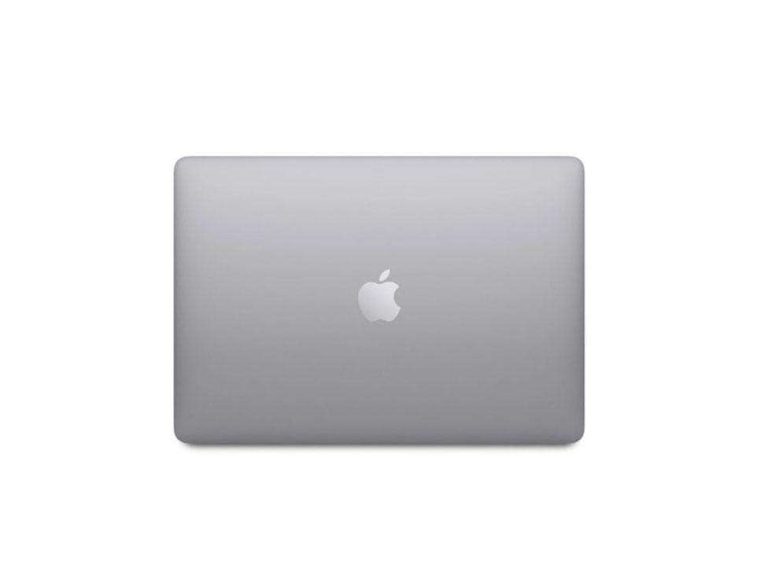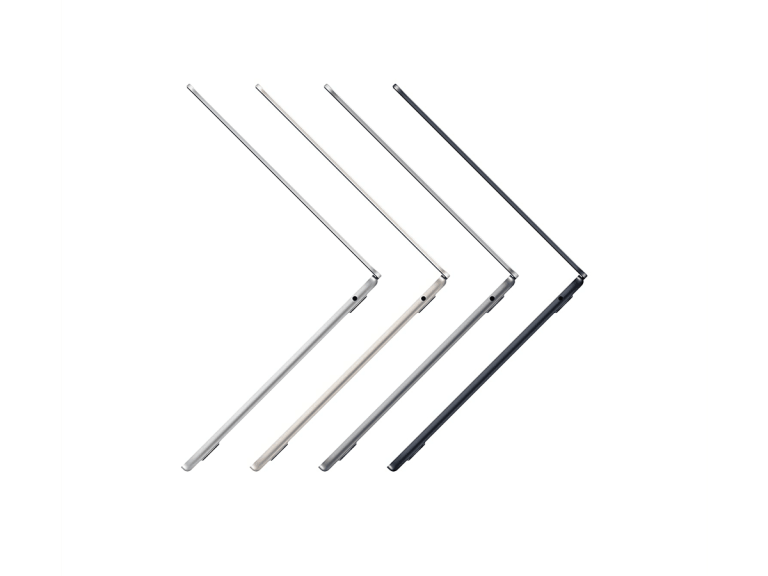Macbook Air Ultrabook Laptop Price in BD
Latest MacBook Air Laptop at Affordable Price in BD
Looking for a lightweight, powerful, and stylish laptop? The Apple MacBook Air is one of the best choices for students, business professionals, and creative users in Bangladesh. It combines Apple’s iconic slim design with top-notch performance, thanks to the efficient M-series chips (M1, M2, M3, and now M4). Whether you’re handling daily productivity tasks, creative projects, or multitasking, MacBook Air delivers fast, smooth, and silent performance with incredible battery life.
At Computer Mania, you’ll find all the latest MacBook Air models at competitive prices in BD. From the budget-friendly M1 to the cutting-edge M4, we stock a wide range to suit your needs and budget. Plus, you get official Apple warranty, EMI facility, and expert after-sales support.
MacBook Air Laptop Price List in BD 2025
| Product Name | Price (Approx.) |
|---|---|
| Apple MacBook Air 15″ M3 Chip (2024) | 175,900/- BDT |
| Apple MacBook Air 15″ M2 (10-Core GPU) | 169,800/- BDT |
| Apple MacBook Air (2020 Model) | 146,900/- BDT |
| Apple MacBook Air M1 Chip (2020) | 128,900/- BDT |
| Apple MacBook Air 13″ M2 Chip | 209,900/- BDT |
| Apple MacBook Air 13″ M2 Chip (Alternate) | 128,900/- BDT |
| Apple MacBook Air 2020 | 102,900/- BDT |
| Apple MacBook Air M3 Chip (13″, 2024) | 173,000/- BDT |
| Apple MacBook Air M3 Chip 2024 Model | 174,000/- BDT |
MacBook Air Laptop Series Available in Bangladesh
-
MacBook Air M1 Series (13″, 2020) – Great for students and casual users. Offers strong performance at an affordable price.
-
MacBook Air M2 Series (13″ & 15″) – Perfect for multitasking and creative professionals. Sleeker design, faster chip, and better display.
-
MacBook Air M3 Series (13″ & 15″, 2024) – More efficient and powerful than M2, with better external display support and advanced GPU.
Why Should I Buy a MacBook Air Laptop?
The Apple MacBook Air is one of the most reliable, stylish, and performance-oriented laptops available in Bangladesh. Designed for users who need power without the bulk, it’s an ideal laptop for remote workers, business professionals, students, and anyone who values portability.
What sets MacBook Air apart is Apple’s custom silicon chips — the M1, M2, M3, and M4 — which provide ultra-fast performance, great energy efficiency, and silent operation. These chips handle tasks like document editing, web browsing, video editing, and app development with ease, all while staying cool and responsive.
Another major advantage is the macOS ecosystem, which works seamlessly with your iPhone, iPad, and Apple Watch. You also get True Tone Retina Display, Magic Keyboard, Touch ID, and up to 18 hours of battery life on a single charge.
Whether you’re buying your first Mac or upgrading from an older model, Computer Mania ensures you get the best price in BD, with official Apple warranty, EMI facilities, and professional customer support. You’ll also find genuine accessories and all available MacBook Air models under one roof. Also other Latest Brand Laptops are also available. you can visit our website to grab your favorite one.
Buying Guide for MacBook Air Laptop and Notebook
When buying a MacBook Air in Bangladesh, consider your needs and budget:
-
If you’re a casual user or student, the M1 MacBook Air is cost-effective and still powerful.
-
For enhanced performance and newer design, go for the M2 or M3 models. They’re ideal for multitasking, light video editing, and business work.
-
Planning for long-term use or AI-heavy workloads? Keep an eye on the upcoming M4 MacBook Air models for future-proofing.
Choose between 13-inch (more portable) or 15-inch (better for productivity). For memory, 8GB RAM is enough for regular tasks, but 16GB RAM is recommended for heavier workflows. Storage options range from 256GB to 1TB, depending on your usage.
Always buy from Computer Mania to ensure you’re getting authentic MacBooks with warranty support in Bangladesh.
FAQ of MacBook Air Laptop in Bangladesh
Q1: Is the MacBook Air good for students?
Yes, the MacBook Air is lightweight, fast, and offers long battery life—perfect for students on the go.
Q2: What’s the difference between M1, M2, M3, and M4 chips?
Each generation is faster and more efficient. M1 is great for basic use, M2 and M3 offer enhanced multitasking and GPU, and M4 is the newest with AI-focused improvements.
Q3: Can I use a MacBook Air for video editing?
Absolutely. M2, M3, and M4 models can handle video editing and creative software smoothly.
Q4: Does MacBook Air support external monitors?
M1 supports 1 external display, while M2, M3, and M4 support more—ideal for multitasking or creative work.
Q5: Where to buy an official MacBook Air in BD?
Buy from Computer Mania for the best price and official Apple warranty in Bangladesh.
Q6: Is MacBook Air available with EMI in BD?
Yes! At Computer Mania, we offer easy EMI facilities with selected payment options.