M1 MacBook vs Intel Laptops
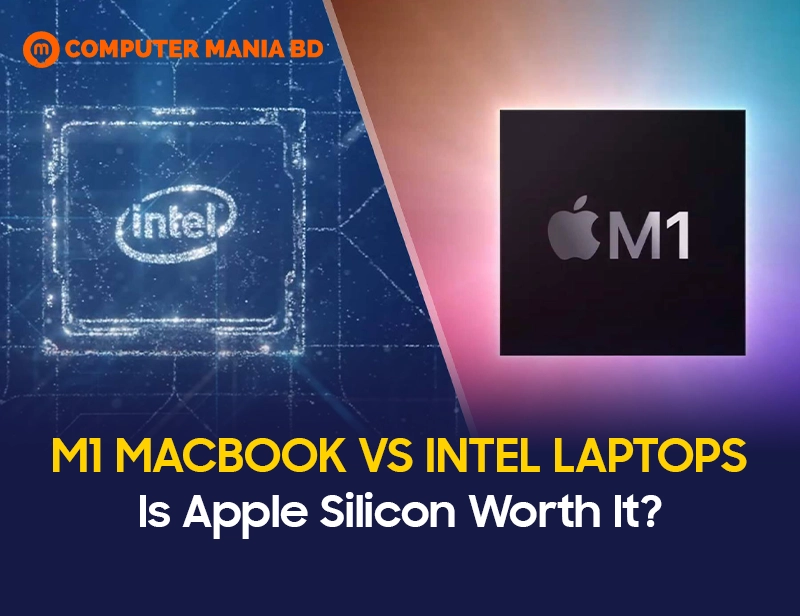
M1 MacBook vs Intel Laptops – Is Apple Silicon Worth It?
Apple’s transition from Intel processors to its own M1 chip created a huge buzz in the laptop industry. With claims of better performance, longer battery life, and improved efficiency, Apple Silicon laptops have challenged traditional Intel-powered laptops. But is an M1 MacBook really worth it over an Intel laptop?
In this guide, we compare M1 MacBooks and Intel laptops based on performance, battery life, software compatibility, and more to help you make an informed decision.
Performance: M1 vs Intel
M1 MacBook Performance
Apple’s M1 chip is based on ARM architecture, designed for optimized power and efficiency. It features an 8-core CPU and 8-core GPU, along with a 16-core Neural Engine for AI-based tasks. Here’s what makes the M1 special:
- Faster Processing: The M1 chip delivers up to 3.5x faster CPU performance compared to Intel MacBooks.
- Integrated GPU: M1’s integrated GPU is 5x faster, making it great for video editing and casual gaming.
- Unified Memory Architecture (UMA): This allows faster data transfer between the CPU, GPU, and RAM, improving overall system speed.
Intel Laptop Performance
Intel laptops vary in performance based on the processor generation and type. High-end Intel Core i7 and i9 laptops, such as gaming or professional workstations, can still outperform M1 in some areas like high-end gaming and specialized applications.
However, Intel’s power consumption is higher, leading to more heat generation and reduced battery efficiency compared to M1.
Verdict: The M1 chip is more power-efficient and offers incredible performance for general users, while Intel processors are still preferable for high-performance gaming and professional-grade software.
Battery Life: M1 Mac vs Intel
M1 MacBook Battery Life
One of the biggest advantages of M1 MacBooks is battery life. Apple claims the MacBook Air M1 lasts up to 18 hours on a single charge, while the MacBook Pro M1 can last up to 20 hours. This is due to:
- ARM-based chip efficiency
- Better power management
- Less heat generation, reducing cooling needs
Intel Laptop Battery Life
Intel-powered laptops tend to have lower battery efficiency due to their higher power consumption. The battery life of most Intel laptops typically ranges from 6 to 10 hours, depending on the model and workload.
Verdict: If battery life is a priority, M1 MacBooks are the clear winner.
Software Compatibility: M1 vs Intel
M1 MacBook Software Support
Since the M1 chip uses ARM architecture, not all applications are fully optimized yet. Apple uses Rosetta 2 to allow Intel-based applications to run on M1 Macs, but some older software may not work properly.
Applications optimized for M1:
- Final Cut Pro
- Adobe Photoshop (latest versions)
- Microsoft Office
- Logic Pro
Limitations:
- Older software that relies on Intel-exclusive features may not work.
- Windows emulation (Boot Camp) is not supported on M1 Macs.
Intel Laptop Software Support
Intel laptops run all Windows and macOS-compatible applications without any compatibility issues. This is beneficial for users who rely on software that hasn’t been optimized for Apple Silicon yet.
Verdict: If you need legacy software or Windows support, an Intel laptop is the safer choice.
Gaming Performance: Can M1 Macs Compete?
M1 MacBook Gaming Performance
Apple’s M1 chip is not designed for hardcore gaming. While it can handle casual games and Apple Arcade titles, most AAA games are not optimized for macOS. Additionally, M1 MacBooks do not support external GPUs, limiting gaming performance.
Intel Laptop Gaming Performance
Gaming laptops with Intel Core i7/i9 processors and dedicated GPUs (RTX 3060, RTX 4060, etc.) offer a much better gaming experience. If you’re a gamer, an Intel-powered gaming laptop is the better choice.
Verdict: M1 MacBooks are not built for gaming. Choose an Intel gaming laptop if gaming is a priority.
Price and Value: Which One is Worth It?
M1 MacBook Pricing
M1 MacBooks are priced higher than most Intel-based Windows laptops, but they offer long-term value with superior battery life, performance, and resale value.
Example:
- MacBook Air M1 – Starts from BDT 102,900/-
- MacBook Pro M1 – Starts from BDT 125,000/-
Intel Laptop Pricing
Intel laptops come in a wider range of prices, from budget-friendly models to premium devices.
Example:
- Acer Predator Helios Neo 16 – Available at Computer Mania BD
- Dell Alienware M16 R2 (Intel Core Ultra 7, RTX 4070) – Available at Computer Mania BD
Verdict: M1 MacBooks offer long-term value, but Intel laptops provide a wider range of budget-friendly choices.
Final Verdict: Is M1 Worth It?
| Feature | M1 MacBook | Intel Laptop |
|---|---|---|
| Performance | ✅ Faster for daily use, editing | ✅ Better for high-end tasks |
| Battery Life | ✅ 18-20 hours | ❌ 6-10 hours |
| Software Support | ❌ Limited Windows support | ✅ Full compatibility |
| Gaming | ❌ Not suitable | ✅ Best for gaming |
| Price & Value | ✅ Long-term value | ✅ More budget-friendly options |
Who should buy an M1 MacBook?
- Content creators (video editing, music production)
- Professionals needing long battery life
- Students who need lightweight, reliable performance
Who should buy an Intel laptop?
- Gamers who need high-performance graphics
- Users who rely on Windows software
- Professionals using industry-specific applications
Frequently Asked Questions (FAQs)
Q1: Is M1 better than Intel?
A: M1 is better in terms of battery life and efficiency, while Intel laptops are better for gaming and professional applications requiring high-end processing power.
Q2: Can I run Windows on an M1 Mac?
A: No, M1 Apple MacBooks do not support Boot Camp. You can use virtual machines like Parallels, but performance may be limited.
Q3: Do M1 Macs last longer than Intel laptops?
A: Yes, M1 Macs have longer battery life and generate less heat, leading to better longevity.
Q4: Which laptop is better for gaming?
A: Intel Gaming Laptops with dedicated GPUs are much better for gaming compared to M1 MacBooks.
Q5: Should I upgrade to an M1 MacBook from an Intel Mac?
A: If you need better battery life and improved performance for creative tasks, an upgrade is worth it. Otherwise, stick to Intel if you need Windows compatibility.
Where to Buy the Best Intel Laptops in Bangladesh?
If you’re looking for high-performance Intel laptops at the best price, visit Computer Mania BD for officially authorized devices. Also, check out our MacBook vs Windows Laptops guide to compare your options further.

