How to Prevent Laptop Overheating
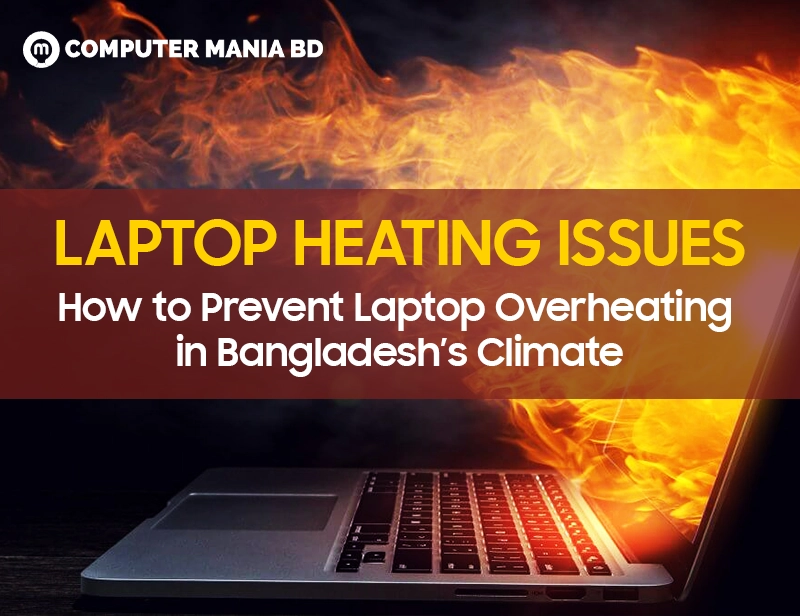
Laptop Heating Issues – How to Prevent Laptop Overheating in Bangladesh’s Climate
In Bangladesh’s hot and humid climate, laptop heating is a common headache. Whether you’re a student, gamer, or office worker, you’ve likely felt your laptop getting too warm during long use. Overheating can slow down performance, damage internal parts, and even shorten your laptop’s lifespan.
But the good news is: overheating is preventable with a few simple habits. Let’s dive deep into why laptops overheat and what you can do to stop it — especially in Bangladesh’s tough weather conditions.
Why Does Your Laptop Overheat?
Before fixing the problem, it’s important to know why it happens. Here are some common reasons for laptop heating:
- Poor Airflow: If the cooling vents are blocked, heat gets trapped inside.
- High Room Temperature: Bangladesh’s summer heat (often above 35°C) makes it harder for laptops to cool down.
- Dust Buildup: Over time, dust clogs fans and vents, reducing cooling efficiency.
- Heavy Usage: Gaming, video editing, or multitasking puts extra load on the CPU and GPU.
- Old Thermal Paste: The paste between your processor and cooling system dries out with age.
- Weak Fans: Older laptops or cheaper models may have weaker cooling systems.
Knowing the cause helps you apply the right solution.
How to Prevent Laptop Overheating in Bangladesh’s Climate
Here’s the heart of the guide — practical, simple steps to protect your laptop from the heat:
1. Use a Cooling Pad
A cooling pad is a lifesaver in Bangladesh. It’s an external stand with built-in fans that help push cool air to your laptop’s bottom.
Good cooling pads are affordable and easy to use. Just plug it into your USB port, place your laptop on top, and feel the difference.
2. Clean the Laptop Regularly
Dust is your laptop’s silent enemy.
In Bangladesh’s dusty environment, fans and vents can get clogged quickly. Try to clean the vents every 2-3 months.
How to clean:
- Use a can of compressed air to blow dust out of the vents.
- Or gently use a soft brush to clean the openings.
- For deep cleaning, you might need professional servicing once a year.
- Also check How to Clean your laptop from our website with full instruction.
3. Avoid Soft Surfaces
When you place your laptop on a bed, pillow, or sofa, you block the airflow underneath.
Always use your laptop on hard, flat surfaces like a table, desk, or laptop tray. This simple habit can drastically reduce heating.
4. Keep Your Room Cool
It’s hard to beat Dhaka’s or Chittagong’s summer heat, but even small changes help:
- Use a fan or air-conditioner if possible.
- Work in a shaded room during the day.
- Close windows during peak heat hours (11 AM – 4 PM) to keep rooms cooler.
Lower ambient temperature = better laptop cooling.
5. Manage Software Load
If your laptop struggles with too many apps running, it heats up fast.
To avoid this:
- Close apps you’re not using.
- Check Task Manager (Ctrl+Shift+Esc) to spot heavy apps.
- Disable unnecessary startup programs.
Also, updating your drivers and BIOS can sometimes improve thermal management.
6. Change Power Settings
In Windows, you can adjust the power settings to reduce heat:
- Go to Control Panel > Power Options.
- Select Balanced or create a custom plan with lower maximum CPU performance (around 70%-80%).
This reduces stress on your CPU without a big impact on daily use.
7. Reapply Thermal Paste (for Old Laptops)
If your laptop is 3-5 years old and heating badly, dried-up thermal paste might be the reason.
Thermal paste helps transfer heat from the CPU to the heatsink. Over time, it dries out and loses efficiency.
Solution:
Take your laptop to a trusted technician and get the thermal paste reapplied. This can make a noticeable difference.
8. Replace or Repair Faulty Fans
If your fan sounds weird (grinding noise, clicking, or no noise at all), it might be broken.
A faulty fan = instant overheating.
It’s best to get it checked and replaced if needed.
9. Update or Upgrade Hardware
Sometimes the hardware itself is the bottleneck.
If your laptop always overheats no matter what, consider:
- Upgrading the RAM for smoother multitasking.
- Replacing the HDD with an SSD (SSDs produce less heat).
- Or if it’s too old, upgrading to a newer model with better cooling designs.
Newer laptops today, especially from brands like Dell, HP, Lenovo, and ASUS, have improved thermal systems perfect for Bangladesh’s climate.
Extra Tips for Gamers and Heavy Users
Gamers and video editors usually push laptops to the limit. So for the heavy load you can go for High-end Gaming Laptop, where you will get the better cooling system. Also Here’s what you can do:
- Lower graphics settings when possible.
- Take breaks every 2-3 hours to let the laptop cool down.
- Undervolt your CPU (advanced users only) to reduce voltage and heat without losing performance.
- Invest in a gaming laptop with advanced cooling like dual fans and vapor chamber cooling.
Signs That Your Laptop is Overheating
Learn to catch the warning signs early:
- Laptop becomes hot to touch
- Fans running loudly most of the time
- System lagging, freezing, or unexpected shutdowns
- Strange burning smells
- Battery draining faster than usual
If you spot these signs, don’t ignore them — act fast to prevent serious damage.
Final Short Tips
Bangladesh’s heat is tough, but your laptop doesn’t have to suffer.
With a mix of good habits, regular cleaning, smart upgrades, and cooling accessories, you can enjoy smooth performance even during the hottest days.
Remember: prevention is easier (and cheaper) than fixing a damaged laptop later.
Take care of your laptop, and it’ll take care of you.
FAQs About Laptop Overheating
Q1. How can I quickly cool down my overheating laptop?
A: Place it on a hard surface, shut down heavy apps, and use a cooling pad. Moving to a cooler room or using a fan also helps.
Q2. Can a cooling pad really fix overheating issues?
A: Yes, a good cooling pad can lower your laptop’s temperature by 5-10°C, especially during long usage sessions.
Q3. Is it safe to use a laptop while it’s overheating?
A: No. Continuous overheating can permanently damage the CPU, GPU, or battery. Always fix the issue as soon as possible.
Q4. How often should I clean my laptop vents in Bangladesh?
A: Ideally every 2-3 months. Dust builds up fast here due to high pollution and humidity.
Q5. Can software updates help with overheating?
A: Yes, sometimes BIOS and driver updates include better thermal management, reducing overheating.
By Visit Computer Mania BD you can get so many collection for purchase a laptop. Most of the time best quality laptop can make less heat from others. So you can find out the Top 10 best laptops in Bangladesh. Also if you are a student you can go for the freelancer Collection.

