Cooling Pads for Laptops
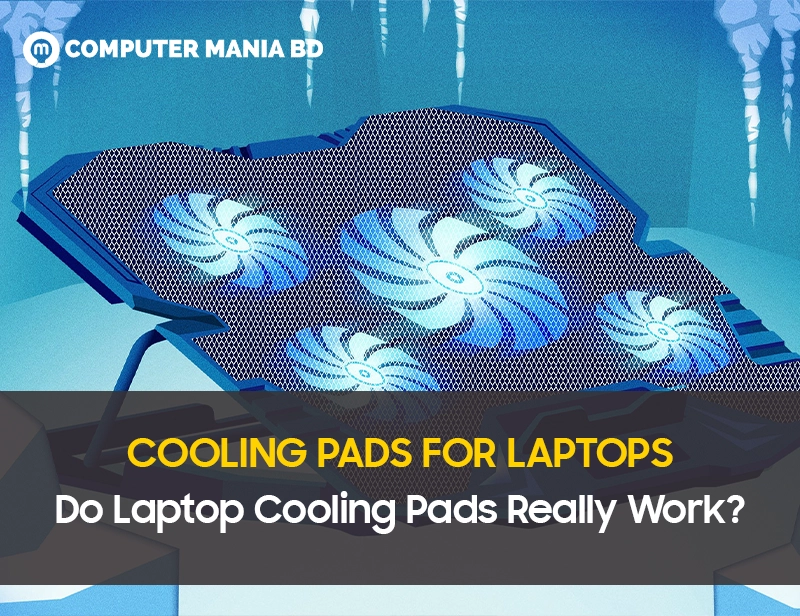
Cooling Pads for Laptops – Do Laptop Cooling Pads Really Work?
If you often use your laptop for gaming, work, or study, you might have felt it getting hot after a while. Overheating is a common problem for laptops, and it can cause performance drops, sudden shutdowns, or even hardware damage. One popular solution is using a laptop cooling pad. But the real question is — do laptop cooling pads actually work?
In this blog, we’ll break it down simply, share the benefits, explain how they work, and help you decide if you should get one in Bangladesh. Let’s dive in!
What is a Laptop Cooling Pad?
A cooling pad is an external device you place under your laptop. It usually has one or more fans that help blow cool air towards the bottom of your laptop. Some cooling pads also lift your laptop slightly, improving airflow and giving you a more comfortable typing angle.
Most cooling pads are lightweight, portable, and USB-powered — meaning they plug directly into your laptop without needing extra adapters.
Why Do Laptops Overheat?
Laptops are compact machines with little space for air to flow inside. This makes them heat up easily, especially during:
- Heavy gaming or graphic design work
- Video editing or rendering tasks
- Running many applications at once
- Hot weather conditions in places like Bangladesh
Over time, dust also builds up inside the laptop, blocking air vents and making cooling even harder.
When a laptop overheats, it doesn’t just feel hot. You might notice it slowing down, making loud fan noises, freezing, or even shutting down unexpectedly. That’s why temperature control is crucial to keep your laptop healthy and fast.
Do Laptop Cooling Pads Really Work?
Yes, laptop cooling pads really work — but their effectiveness depends on a few factors.
Cooling pads mainly help by:
- Lowering Surface Temperature: Good cooling pads can lower your laptop’s temperature by 5 to 15 degrees Celsius.
- Improving Airflow: They blow fresh air directly at your laptop’s vents and underside, helping the internal fans do their job better.
- Extending Laptop Life: Cooler laptops experience less thermal stress, meaning your CPU, GPU, and battery stay healthier for longer.
However, the cooling pad isn’t a magic fix for every overheating issue. If your laptop has clogged vents or faulty internal fans, a cooling pad alone won’t solve the problem — you’ll still need a cleaning or a repair.
Still, for most users, especially gamers, programmers, designers, and students, a cooling pad is a very useful tool for everyday use.
Benefits of Using a Laptop Cooling Pad
Here’s why investing in a cooling pad is a smart choice:
1. Better Performance
When your laptop stays cool, it can maintain high performance without throttling (slowing down) the processor speed.
2. Increased Comfort
A hot laptop can feel uncomfortable on your lap or desk. Cooling pads not only lower the temperature but also raise the laptop to a better angle for typing.
3. Longer Laptop Lifespan
Overheating causes wear and tear on internal parts. Using a cooling pad helps your laptop last longer without major repairs.
4. Extra USB Ports
Many cooling pads come with additional USB hubs, giving you extra ports for connecting a mouse, keyboard, or USB drive.
How to Choose the Right Cooling Pad in Bangladesh
If you’re planning to buy a cooling pad, here’s what you should check:
- Fan Size and Number: More and larger fans usually offer better cooling.
- Adjustable Speed: Some models allow you to control fan speed based on your needs.
- Build Quality: A strong, metal mesh surface improves cooling compared to plastic ones.
- Noise Level: Make sure it’s not too noisy, especially if you’ll use it in quiet environments like offices or libraries.
- Portability: If you travel a lot, pick a lightweight and slim model.
- Laptop Size Compatibility: Always choose a cooling pad that matches or slightly exceeds your laptop’s screen size.
At Computer Mania BD, you can find a wide range of top-quality laptop cooling pads at the best prices in Bangladesh. Whether you want a budget-friendly option or a premium gaming cooling pad, we’ve got you covered!
When Should You Use a Cooling Pad?
- While gaming or running heavy software
- When using the laptop in a hot or humid environment
- If you feel the laptop base getting uncomfortably warm
- If your laptop fans are struggling to keep it cool
- During long hours of continuous usage (work, study, or entertainment)
Even if your laptop isn’t overheating, a cooling pad can still help maintain smoother performance and improve comfort.
Cooling Pad Maintenance Tips
- Clean it regularly: Dust buildup can block the cooling pad’s fans. Clean it with a soft cloth or air blower every few weeks.
- Check USB cables: A damaged USB cable can affect the fan’s power.
- Store it properly: When not in use, keep your cooling pad away from dust and moisture.
Taking good care of your cooling pad means it will take good care of your laptop!
Final Verdict: Are Laptop Cooling Pads Worth It?
Absolutely!
If you want your laptop to run cooler, last longer, and perform better, a cooling pad is a smart and affordable investment. It’s not a luxury — it’s a necessity, especially in Bangladesh’s hot weather.
Remember, a cooling pad isn’t a fix for every overheating problem, but it’s a powerful tool that supports your laptop’s internal cooling system.
At Computer Mania BD, we offer a variety of reliable cooling pads from trusted brands. Whether you’re a gamer, a professional, or a student, you’ll find the perfect cooling solution here. Visit us in-store or browse online for the best laptop cooling pads at unbeatable prices!
FAQ – Cooling Pads for Laptops
1. Are laptop cooling pads effective for gaming laptops?
Yes. Gaming laptops often run hot due to powerful GPUs. A good cooling pad helps lower temperatures during heavy gaming sessions, improving performance and comfort.
2. Can a cooling pad fix an overheating laptop?
Not completely. A cooling pad helps manage temperatures, but if your laptop’s vents are clogged or internal fans are faulty, you’ll still need professional cleaning or repairs.
3. How much temperature drop can I expect from a cooling pad?
Typically 5–15 degrees Celsius. It depends on your laptop’s design, the cooling pad’s quality, and the surrounding environment.
4. Do cooling pads consume a lot of battery power?
No. Cooling pads are usually powered via USB and consume very little power, having a minimal effect on your laptop’s battery life.
5. Is it okay to use a cooling pad every day?
Yes. Daily use of a cooling pad can keep your laptop cooler, enhance performance, and extend its lifespan without causing any harm.

