Best Laptops for Architects
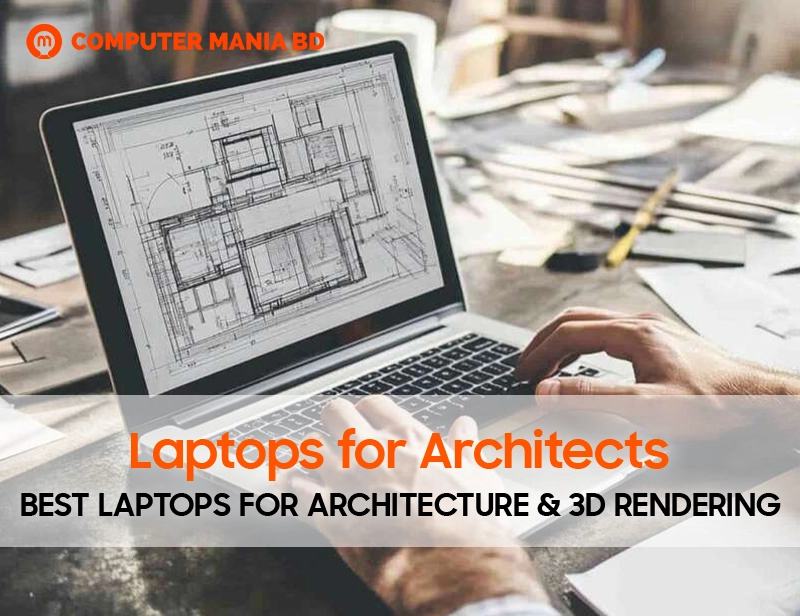
Laptops for Architects – Best Laptops for Architecture & 3D Rendering
When you’re an architect or a 3D designer, your laptop isn’t just a device — it’s your digital workspace. Whether you’re sketching ideas in AutoCAD, rendering models in 3ds Max, or presenting your vision to clients, the right laptop can make your workflow smooth or incredibly frustrating.
Let’s explore what makes a laptop truly suitable for architecture and 3D rendering — and which models are the best picks in 2025 for professionals and students alike.
Why Architects Need a Powerful Laptop
Architecture work demands much more than a regular laptop. You need:
- High processing power to run heavy software like AutoCAD, Revit, SketchUp, Lumion, Blender, and V-Ray.
- Powerful graphics (GPU) for rendering 3D models and animations.
- Plenty of RAM and fast SSD storage to handle large project files smoothly.
- High-resolution display with good color accuracy for design precision.
- Good cooling system to keep the laptop running during long rendering tasks.
Key Specs to Look for in a Laptop for Architecture & 3D Work
If you want a laptop that won’t slow you down, here’s what to prioritize:
| Component | Recommended Specs |
|---|---|
| Processor (CPU) | Intel Core i7/i9, AMD Ryzen 7/9 or Apple M3 Pro |
| Graphics (GPU) | NVIDIA RTX 3050/3060/4060 or higher |
| RAM | 16GB minimum (32GB preferred) |
| Storage | 512GB – 1TB SSD |
| Display | 15.6” or larger, Full HD or 4K, IPS panel |
| Battery Life | 6+ hours if mobility is important |
Best Laptops for Architects in Bangladesh (2025)
Here are some of the best-performing laptops you can get from Computer Mania BD — all suitable for architectural work, 3D rendering, and design.
1. Acer Nitro V 15 (Ryzen 5 7535HS, RTX 2050)

- CPU: AMD Ryzen 5 7535HS
- GPU: NVIDIA RTX 2050 4GB
- RAM & Storage: 16GB RAM, 512GB SSD
- Display: 15.6” FHD, 144Hz
💡 Why it works: Budget-friendly yet capable. Great for students or entry-level professionals using AutoCAD, SketchUp, and light rendering.
2. Apple MacBook Pro 14” (Apple M3 Pro Chip)

- Chip: Apple M3 Pro
- RAM & Storage: 18GB Unified Memory, 512GB SSD
- Display: 14.2” Liquid Retina XDR
💡 Why it works: A favorite among architects using software like ArchiCAD, Rhino, and SketchUp. It’s fast, beautifully built, and has excellent battery life.
3. ASUS ROG Strix G16 (Intel i7-13th Gen, RTX 4060)

- CPU: Intel Core i7-13650HX
- GPU: RTX 4060 8GB
- RAM & Storage: 16GB RAM, 512GB SSD
- Display: 16” FHD+, 165Hz
💡 Why it works: Extremely powerful and perfect for heavy rendering tasks in Lumion, Blender, or 3ds Max. It’s a beast for architecture students and professionals.
4. ASUS TUF Gaming A15 (Ryzen 7, RTX 4060)

- CPU: AMD Ryzen 7 7735HS
- GPU: NVIDIA RTX 4060 8GB
- RAM & Storage: 16GB RAM, 512GB SSD
- Display: 15.6” FHD, 144Hz
💡 Why it works: A performance-packed machine for both architecture and gaming. Strong GPU and great cooling make it ideal for render-heavy workflows.
5. Dell XPS 15 9530 (Intel i7, RTX 4050)

- CPU: Intel Core i7-13700H
- GPU: NVIDIA RTX 4050 6GB
- RAM & Storage: 32GB RAM, 1TB SSD
- Display: 15.6” OLED 3.5K Touch
💡 Why it works: Premium build, top-notch performance, and a stunning display — ideal for presentations, design visualization, and client meetings.
6. MSI Cyborg 15 AI (Intel i5-13th Gen, RTX 4060)

- CPU: Intel Core i5-13420H
- GPU: RTX 4060 8GB
- RAM & Storage: 16GB RAM, 512GB SSD
- Display: 15.6” FHD, 144Hz
💡 Why it works: Great value for money with excellent graphics support. Perfect for students on a budget who still need power for design and rendering.
7. Gigabyte AERO 16 XE5 (Intel i7, RTX 3070Ti)

- CPU: Intel Core i7-12700H
- GPU: RTX 3070 Ti 8GB
- RAM & Storage: 16GB RAM, 1TB SSD
- Display: 16” 4K AMOLED
💡 Why it works: A designer’s dream machine. Powerful GPU, stunning 4K AMOLED display, and high-end specs make it ideal for serious 3D work and visual content.
Final Tips for Choosing the Right Laptop
🟢 Check Software Compatibility – Make sure your laptop supports the tools you use (e.g., AutoCAD, Lumion, Revit).
🟢 Prioritize GPU and RAM – Rendering eats GPU and memory. Don’t compromise here.
🟢 Go for SSD Storage – SSDs load projects faster and reduce lag while working.
🟢 Look for Cooling Solutions – Long rendering sessions generate heat. Get a laptop with good thermal management.
🟢 Display Quality Matters – IPS or OLED displays with high resolution are best for accurate designs and presentations.
Where to Buy the Best Architecture Laptops in Bangladesh?
All the laptops listed here are available at Computer Mania BD — a trusted source for original laptops with official warranties in Bangladesh.
Whether you’re a student just getting started or a professional architect managing multiple projects, Computer Mania BD has a wide collection to meet your specific needs.
Frequently Asked Questions (FAQs)
Q1. What type of laptop is best for architecture students?
A laptop with at least a Core i7 or Ryzen 7 processor, 16GB RAM, and a dedicated GPU like RTX 3050 or higher is ideal for architecture students.
Q2. Is a gaming laptop good for architecture?
Yes, gaming laptops like ASUS TUF or MSI Cyborg offer powerful GPUs and cooling systems, making them great for architecture and 3D rendering software.
Q3. How much RAM do I need for 3D rendering?
For smooth 3D rendering and multitasking, at least 16GB RAM is recommended. For larger models and projects, 32GB or more is better.
Q4. Which software do architects commonly use?
Architects often use AutoCAD, Revit, SketchUp, Rhino, Lumion, and 3ds Max. Your laptop should be compatible with these tools and run them efficiently.
Q5. Is MacBook good for architecture?
MacBooks, especially the M3 Pro models, are good for architects who use macOS-compatible software like SketchUp, Rhino, and ArchiCAD. However, Windows-based laptops offer more flexibility.
Q6. Can I use a budget laptop for architecture?
Budget laptops can work for 2D drafting and light 3D tasks. However, for complex rendering and multitasking, it’s worth investing in higher specs.
Final Words
Architecture and 3D rendering require serious performance, and your laptop needs to keep up. Whether you’re modeling a skyscraper or presenting a house design, investing in the right laptop saves time, stress, and effort.
At the end of the day, the best laptop is the one that fits your needs and budget. And the good news? Computer Mania BD has something for everyone — from affordable workhorses to premium power machines.
👉 Explore your perfect architecture laptop today at Computer Mania BD and take your creativity to the next level.

