Windows vs macOS vs Linux
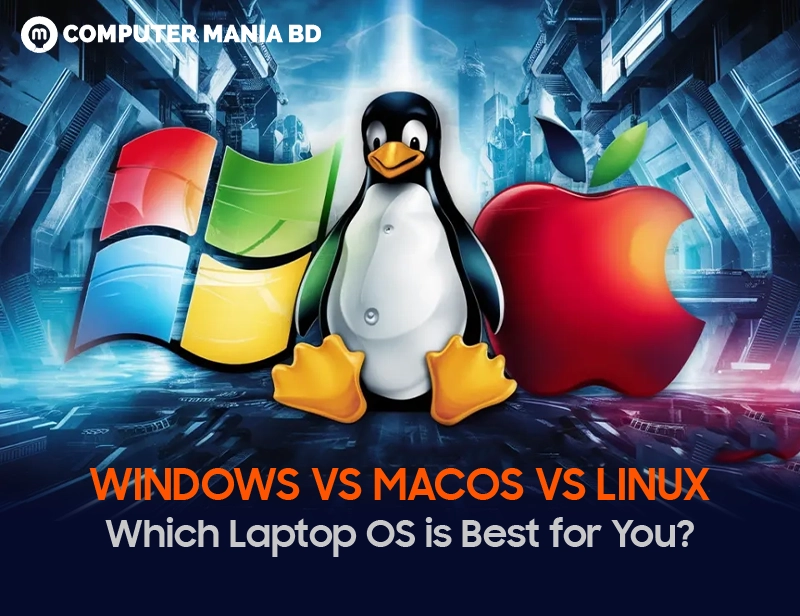
Windows vs macOS vs Linux – Which Laptop OS is Best for You?
Choosing the right operating system (OS) for your laptop can be overwhelming. With Windows, macOS, and Linux dominating the market, each has its strengths and weaknesses. But which one is best for you?
This guide breaks down the key differences in terms of performance, usability, security, software availability, and pricing—helping you make an informed decision.
1. Windows: The Most Popular & Versatile OS
Microsoft’s Windows powers over 75% of PCs worldwide, making it the most widely used OS.
Pros:
✅ Wide Software Compatibility – Runs almost every major software (Microsoft Office, Adobe Suite, games).
✅ Hardware Variety – Works on laptops from budget to premium (Dell, HP, Lenovo, ASUS, etc.).
✅ Gaming-Friendly – Best for gamers (supports DirectX, Steam, and most AAA titles).
✅ Regular Updates – Windows 11 brings a modern UI and better security.
Cons:
❌ Prone to Viruses – Needs good antivirus protection.
❌ Bloatware – Some pre-installed apps slow down performance.
❌ Costly Licenses – Premium versions (Windows 11 Pro) can be expensive.
Best For: Gamers, professionals needing Microsoft tools, and users who want flexibility.
2. macOS: Sleek, Secure & Optimized for Apple Lovers
Apple’s macOS is exclusive to MacBooks and is known for its smooth performance and security.
Pros:
✅ Optimized Performance – Works seamlessly with Apple hardware (M1/M2 chips).
✅ Superior Security – Fewer viruses due to a closed ecosystem.
✅ Best for Creatives – Ideal for video editors (Final Cut Pro) and designers.
✅ Long-Term Updates – Apple supports macOS for 5-7 years.
Cons:
❌ Expensive Hardware – MacBooks cost $1,000+ (no budget options).
❌ Limited Software – Some Windows/Linux apps don’t work natively.
❌ Less Customizable – Restricted to Apple’s ecosystem.
Best For: Designers, developers, and users who prefer a premium, hassle-free experience.
3. Linux: The Free & Open-Source Powerhouse
Linux is a free, open-source OS with many distributions (Ubuntu, Fedora, Mint).
Pros:
✅ Completely Free – No licensing fees.
✅ Highly Customizable – Modify the OS as per your needs.
✅ Lightweight & Fast – Runs well on older laptops.
✅ Great for Developers – Supports Python, Java, C++ natively.
Cons:
❌ Steeper Learning Curve – Not as user-friendly as Windows/macOS.
❌ Limited Software Support – Some apps (Adobe, MS Office) don’t run natively.
❌ Driver Issues – Some hardware may not work out of the box.
Best For: Programmers, IT professionals, and privacy-conscious users.
Comparison Table: Windows vs macOS vs Linux
| Feature | Windows | macOS | Linux |
|---|---|---|---|
| Cost | Paid (Free upgrade sometimes) | Premium (Only with MacBooks) | Free |
| Security | Medium (Needs antivirus) | High (Built-in security) | High (Fewer threats) |
| Software | Best app support | Good (but limited) | Limited (Open-source alternatives) |
| Gaming | Best (DirectX, Steam) | Limited (No DirectX) | Moderate (Proton helps) |
| Customization | Moderate | Low | High |
| Ease of Use | Easy | Easy | Moderate (Depends on distro) |
Which OS Should You Choose?
✔ Pick Windows If You:
- Play PC games
- Need Microsoft Office & Adobe apps
- Want affordable laptop options
✔ Pick macOS If You:
- Prefer premium build & security
- Work in video/photo editing
- Use iPhone/iPad (for ecosystem benefits)
✔ Pick Linux If You:
- Are a developer or programmer
- Want a free, customizable OS
- Use older laptops efficiently
FAQs (Frequently Asked Questions)
1. Which OS is best for gaming?
Windows is the best for gaming due to DirectX support, Steam, and most AAA titles. Linux has some support via Proton, and macOS has limited gaming options.
2. Is macOS more secure than Windows?
Yes, macOS is more secure due to Apple’s strict app control and fewer malware threats. Windows is more vulnerable but improves with Windows Defender.
3. Can I install Linux alongside Windows?
Yes! Dual-booting lets you switch between Linux and Windows. Tools like GRUB make installation easy.
4. Which OS is best for programming?
Linux is preferred for development (Python, C++, etc.). macOS is also great, while Windows needs WSL (Windows Subsystem for Linux) for coding.
5. Is Linux good for everyday use?
Yes, Ubuntu or Linux Mint are user-friendly for daily tasks. However, some apps (MS Office, Photoshop) require workarounds.
Final Verdict
- Windows = Best for most users, gamers, and office work.
- macOS = Best for creatives and Apple fans.
- Linux = Best for developers and privacy-focused users.
Your choice depends on your needs, budget, and tech comfort level. Still unsure? Try dual-booting to test multiple OS options!

